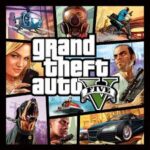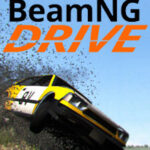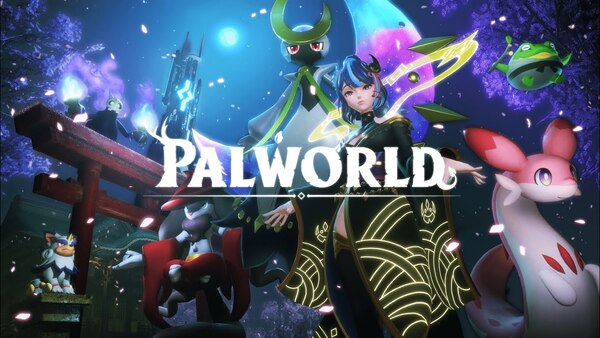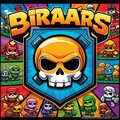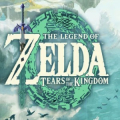Advertisement
Popular Now
Introduction
"Geometry Dash" is a rhythm-based platformer that challenges players with its fast-paced gameplay, creative levels, and catchy soundtracks. Developed by RobTop Games, this game has become a sensation among players of all ages. The objective is simple: navigate your customizable icon through various levels filled with obstacles, all in sync with the music. However, mastering the game takes practice, strategy, and understanding of its mechanics. This guide will provide you with essential tips, tricks, and techniques to enhance your gameplay, allowing you to conquer the most challenging levels and even create your own.
Getting Started: Understanding the Basics
The Game Mechanics
Before diving into the world of "Geometry Dash," it's crucial to understand its basic mechanics. The game operates on a simple premise but demands precision and timing.How the Controls Work
- Jumping: Tap the screen (or press the space bar) to make your icon jump. The height and distance of the jump depend on the timing of your tap.
- Navigating Obstacles: You will encounter spikes, gaps, and various obstacles that require precise jumps and timing to pass.
Choosing Your Icon
One of the appealing aspects of "Geometry Dash" is the ability to customize your icon.Icon Customization Options
- Shapes: Choose from a variety of shapes, including cubes, ships, and balls.
- Colors: Customize the colors of your icon to reflect your personality.
Progressing Through Levels

Completing the Main Levels
"Geometry Dash" features a series of main levels that progressively increase in difficulty. Completing these levels is essential for unlocking new content and challenges.Tips for Completing Levels
- Practice Mode: Use Practice Mode to familiarize yourself with a level's layout. This mode allows you to place checkpoints and retry sections without starting from the beginning.
- Learn the Rhythm: Pay attention to the music, as it often signals when to jump or maneuver. Syncing your actions with the beat can improve your timing.
Understanding Level Design
Each level in "Geometry Dash" is carefully designed with unique themes and challenges.Analyzing Level Patterns
- Identify Common Obstacles: Many levels reuse obstacles in different patterns. Recognizing these can help you anticipate challenges.
- Memorization: Some players benefit from memorizing the layout of a level, allowing for faster reactions.
Mastering Advanced Techniques
The Importance of Precision
As you progress to harder levels, precision becomes increasingly crucial. Every jump must be executed with exact timing to avoid obstacles.Techniques for Precision
- Short Jumps: Learning to execute short jumps can help you navigate tight spaces.
- Late Jumps: Sometimes, delaying your jump until the last moment can help you clear obstacles more effectively.
Utilizing Practice Mode
 Practice Mode is an invaluable tool for mastering levels in "Geometry Dash."
Practice Mode is an invaluable tool for mastering levels in "Geometry Dash."
Strategies for Effective Practice
- Set Checkpoints: Place checkpoints in tricky sections to make practicing easier.
- Focus on Problem Areas: Spend extra time practicing sections where you consistently struggle.
Exploring User-Created Levels
The Community and Level Creation
One of the most exciting aspects of "Geometry Dash" is its vibrant community. Players can create and share their own levels, adding endless content to the game.How to Find User-Created Levels
- Browse the Level Portal: Explore the Level Portal to discover popular and highly rated user levels.
- Use Tags: Filter levels by tags, such as difficulty or theme, to find challenges that suit your preferences.
Creating Your Own Levels
If you’re feeling creative, "Geometry Dash" allows you to design and publish your own levels.Steps to Create a Level
- Access the Level Editor: Click on the "Create" button in the main menu to enter the Level Editor.
- Design Your Layout: Use blocks, obstacles, and decorations to build your level.
- Playtest Your Level: Regularly test your level to ensure it’s challenging but fair.
Competing and Achieving High Scores
Understanding Leaderboards
High scores are a significant aspect of "Geometry Dash." Competing for the top spot on leaderboards adds a competitive edge to the game.Tips for Climbing the Leaderboards
- Consistency: Play levels multiple times to improve your performance and increase your scores.
- Speedrunning: Some players focus on completing levels as quickly as possible, which can lead to higher scores.
Participating in Competitions
The "Geometry Dash" community often hosts competitions and challenges. Participating can be a fun way to test your skills against others.Finding Competitions
- Social Media and Forums: Keep an eye on community forums or social media groups for announcements about competitions.
- In-Game Events: Participate in any in-game events that offer challenges or leaderboards.
Troubleshooting Common Issues
Dealing with Frustration
"Geometry Dash" can be challenging, and many players experience frustration, especially with difficult levels.Strategies for Managing Frustration
- Take Breaks: If you find yourself getting frustrated, take a short break to reset your mind.
- Stay Positive: Focus on your progress rather than your failures. Each attempt brings you closer to success.
Technical Issues
Occasionally, players may encounter technical issues while playing "Geometry Dash."Common Fixes
- Update the Game: Ensure you’re running the latest version of the game to avoid bugs.
- Check Device Compatibility: Make sure your device meets the game’s requirements for optimal performance.
Building a Routine
The Importance of Practice
To excel in "Geometry Dash," developing a practice routine can be beneficial.Creating Your Routine
- Set Goals: Aim to complete specific levels or improve your scores within a set timeframe.
- Daily Practice: Dedicate a few minutes each day to practice, focusing on different skills.
Tracking Your Progress
Keeping track of your progress can motivate you to improve.Ways to Track Progress
- Maintain a Journal: Write down your achievements, goals, and areas you want to improve.
- Record Gameplay: Consider recording your gameplay sessions to analyze your performance later.